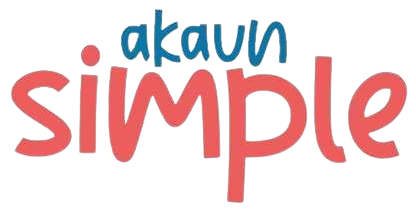Purpose: Opening Balance allows users to bring in past balances from their old accounting system to ASPLUS. This ensures a smooth transition and accurate financial reporting from day one.
🧠 What is an Opening Balance?
An opening balance is the amount of money in your accounts at the start of using ASPLUS. It includes:
- Cash & bank balances
- Debtors (outstanding customer invoices)
- Creditors (unpaid supplier bills)
- Inventory, loans, or equity balances (if applicable)
These figures should be based on your closing balances from the previous system, typically as of the last financial year-end or the day before migration.
🔁 How does it affect your accounts?
Once entered:
- It updates relevant account balances under your Chart of Accounts.
- It creates a starting point for tracking:
- Customer payments
- Supplier bills
- Cash or bank movement
- It reflects in Balance Sheet, Trial Balance, and Ledger reports
📝 Steps to Record Opening Balance in ASPLUS
- Go to Menu:
- Navigate to Accounting > Opening Balance
- Select Account:
- You’ll see a list of accounts (Cash, Bank, Customer, Supplier, Equity, etc.)
- Choose the relevant account (e.g., “Maybank Account” or “Accounts Receivable”)
- Enter Amount:
- Enter the correct opening amount (positive or negative depending on the account type)
- Date of Balance:
- Select the date you are starting your ASPLUS account from (e.g., 01/01/2025)
- Save:
- Click the Save button. The system will automatically update your general ledger.
📌 Tips Before You Start
- 📂 Prepare your closing Trial Balance or reports from your previous system.
- 📅 Choose a clean cut-off date (e.g., end of last month or financial year).
- 📊 Use the Chart of Account module to check if all relevant accounts exist before entering balances.