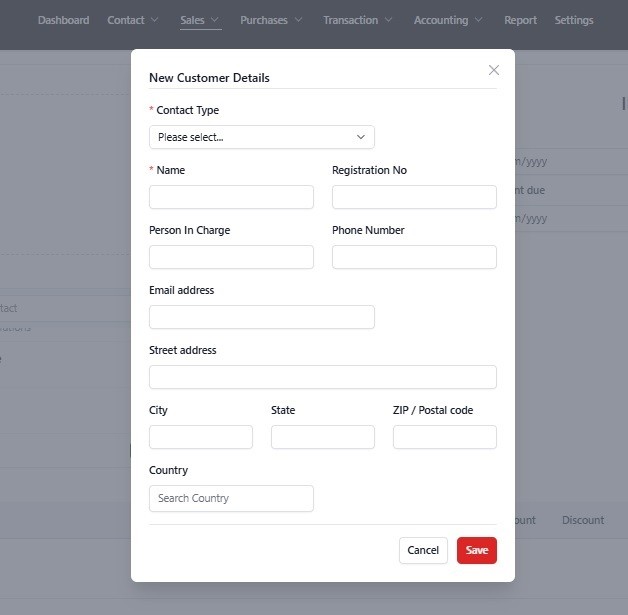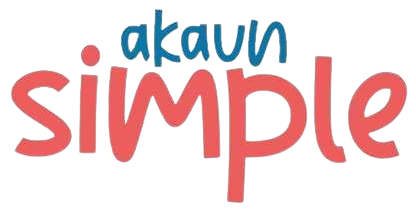Option A: Select Existing Contact
- Click Add User
- Begin typing the name in the Search Contact field
- Choose from the filtered list of customers, suppliers, employees, or others
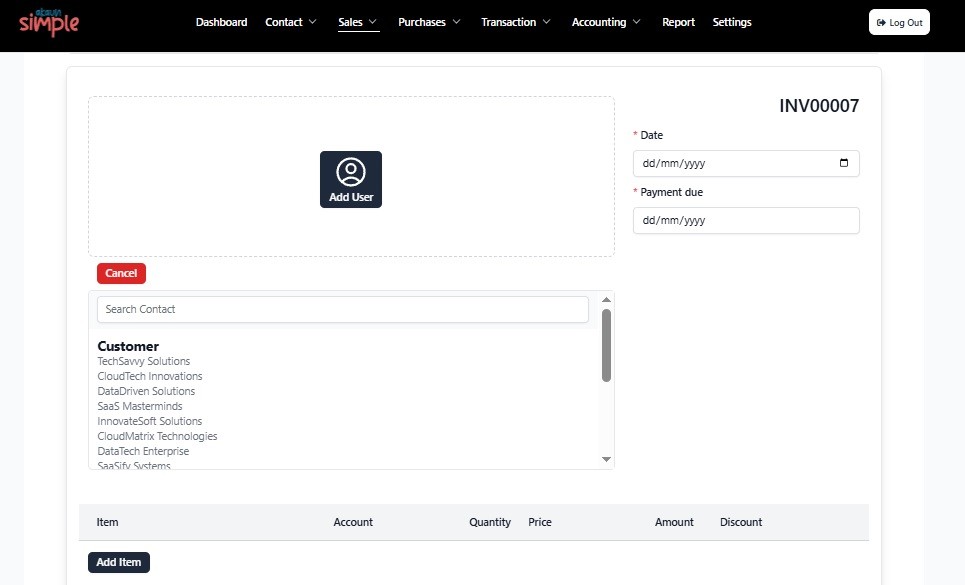
Option B: Create New Customer/Supplier
- Scroll to the bottom of the dropdown list and click Create a new customer
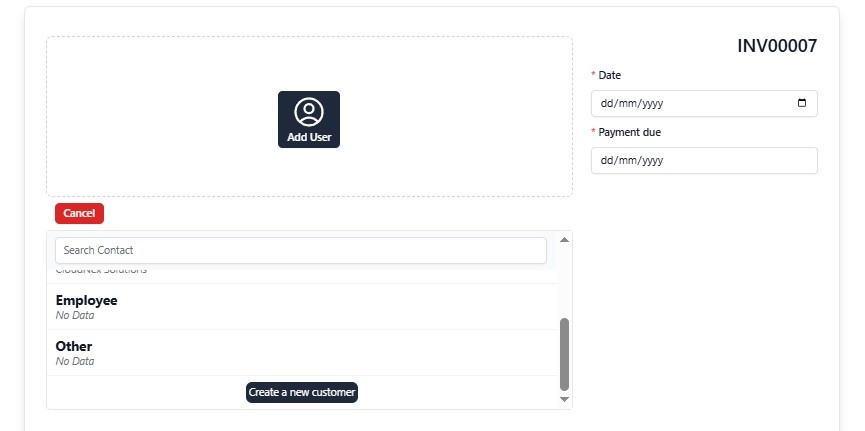
- Fill in the New Customer Details form:
- Contact Type (Customer / Supplier / Other)
- Name, Registration No., Person In Charge
- Phone, Email, Address, City, State, ZIP, Country
- Click Save to add the new contact