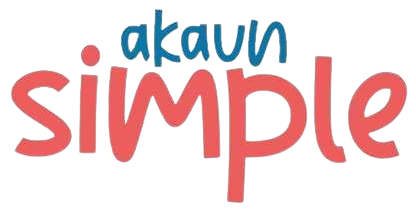1. General Info
- Date: Select the effective date of the journal entry
- Reference No.: Optional field to identify or track this journal record
2. Add Journal Entry Item
Each journal entry must have at least two lines (one debit and one credit), and the total debits must equal total credits.
- Account: Search and select the relevant ledger account (e.g., Utilities, Salaries, Payables)
- Description: Brief explanation of the entry line
- Contact: If this entry is related to a specific customer, supplier, or employee
- Debit: Enter amount (RM) to be debited
- Credit: Enter amount (RM) to be credited
- Click Add to include the line into the journal table
3. Remarks
- Add overall remarks or purpose of this journal adjustment
4. Upload Supporting Documents (Optional)
- Use the Upload File/Document option to attach any related files (e.g., calculation sheets, memos)
5. Save Journal Entry
- Click Save to finalize the journal entry
- Entry will be recorded into the general ledger and reflected in financial reports