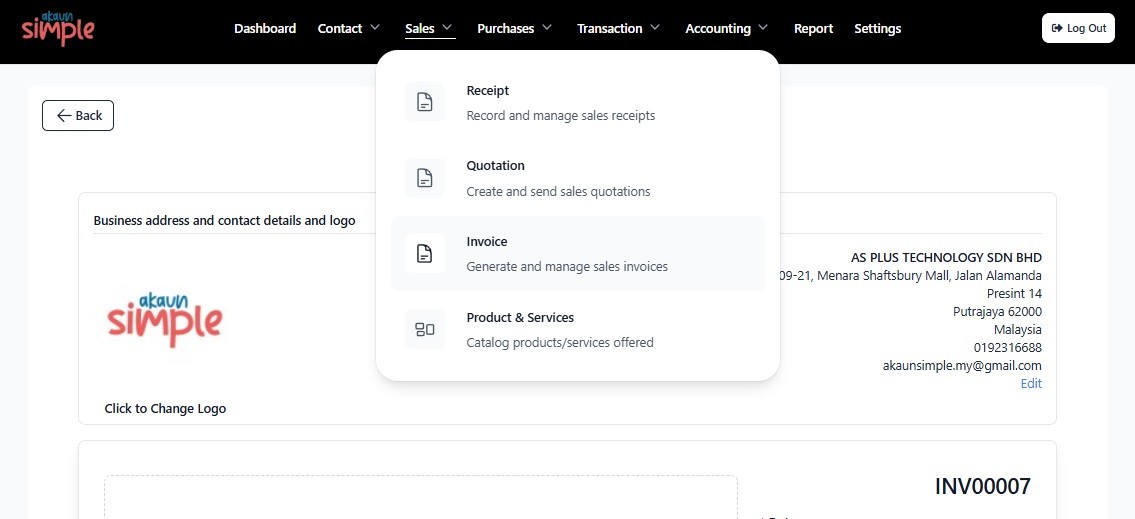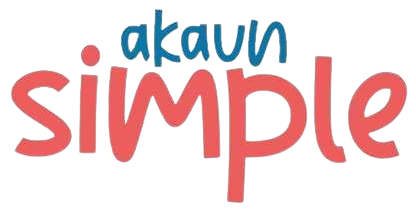There are two ways to access the Invoice module in ASPLUS:
Method A: From Dashboard
- After login, on the dashboard, click on the Invoice button under "What do you want to do today?"
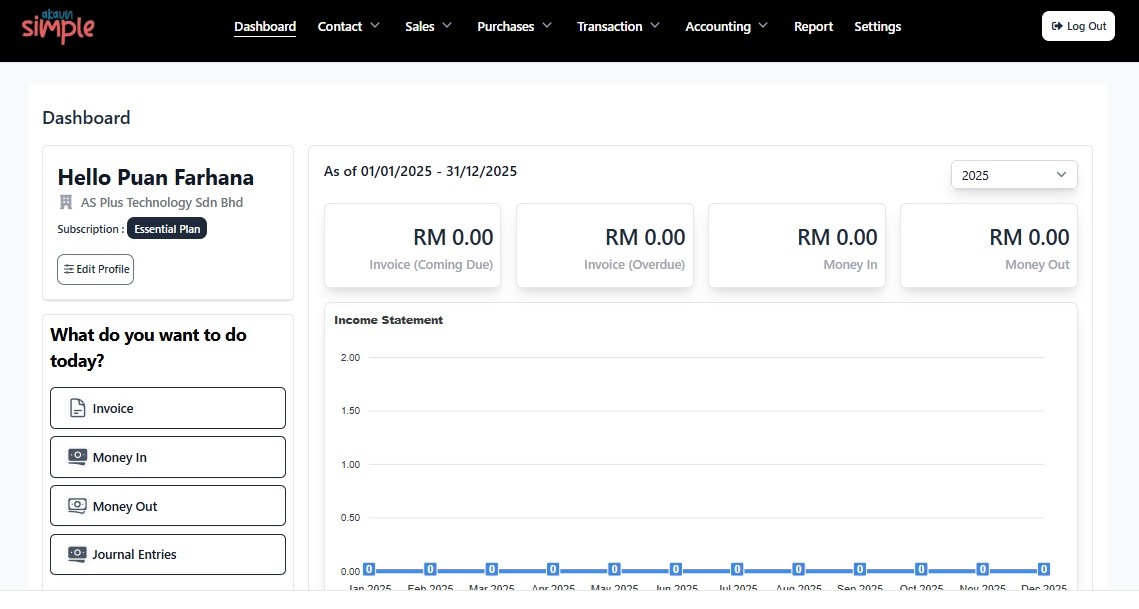
Method B: From Top Menu Navigation
- Hover over the top menu Sales
- From the dropdown, select Invoice