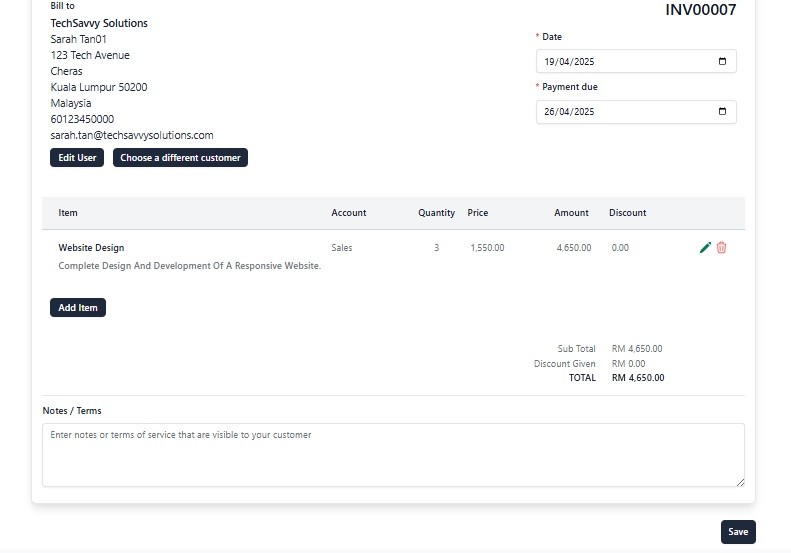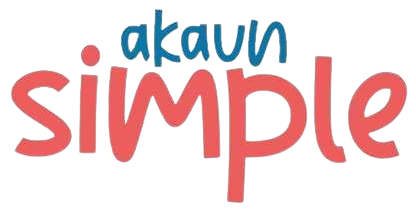- Click + Add Invoice
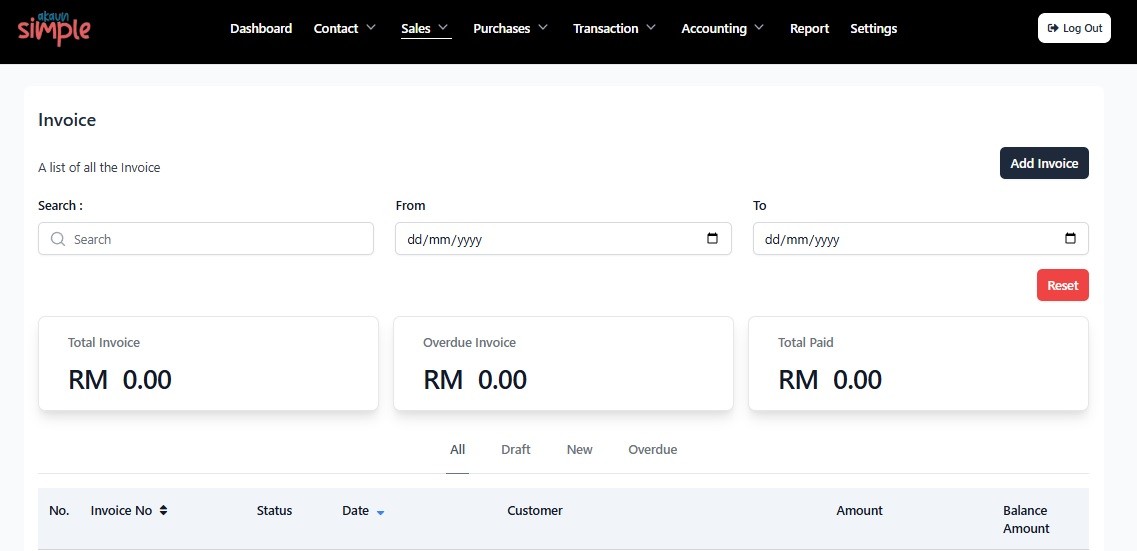
- Enter invoice date and payment due date on the right
- Review invoice number (auto-generated)
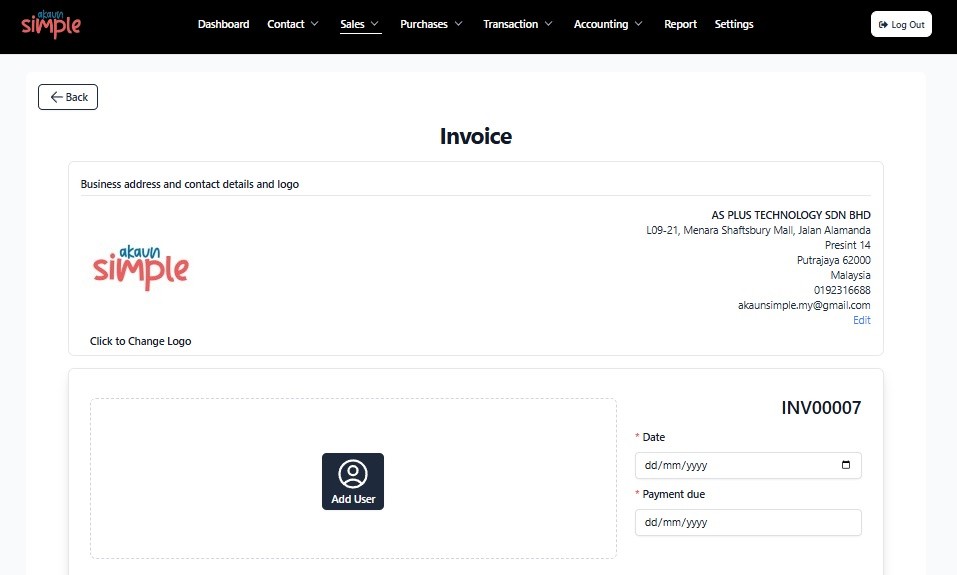
- After customer and item(s) are filled, system will calculate subtotal and discount
- Add notes/terms if required
- Click Save to store the invoice