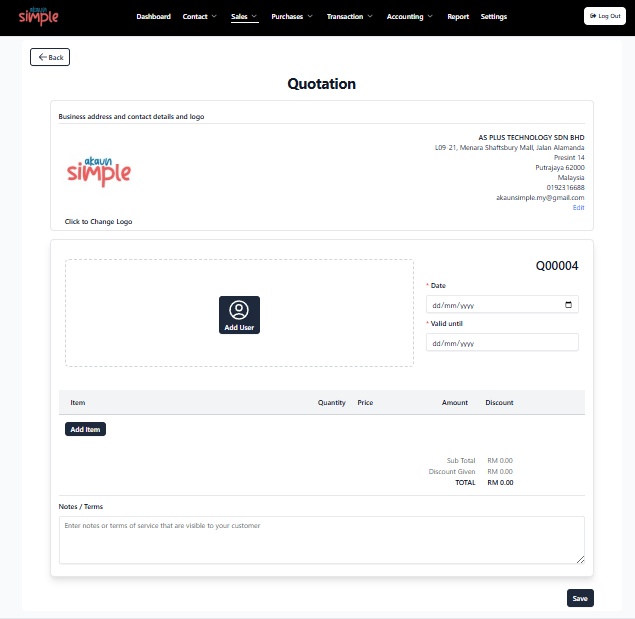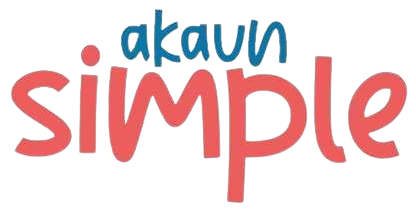Creating a New Quotation
- Click Add Quotation
- Fill in the quotation form:
- Contact: Select the customer or 'Create a New Customer'
- Date: Date of issuance
- Valid Until: Expiry date of the quotation
- Add Item: Add products/services to the quotation or 'Create a New Item'
- Enter any relevant Notes / Terms at the bottom
- Click Save to generate and store the quotation (a quotation number will be generated automatically).
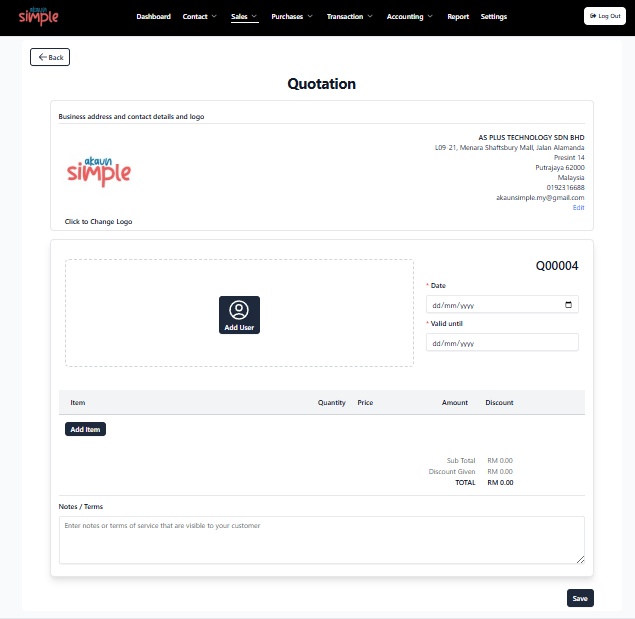
We use cookies to personalize your experience. By continuing to visit this website you agree to our use of cookies