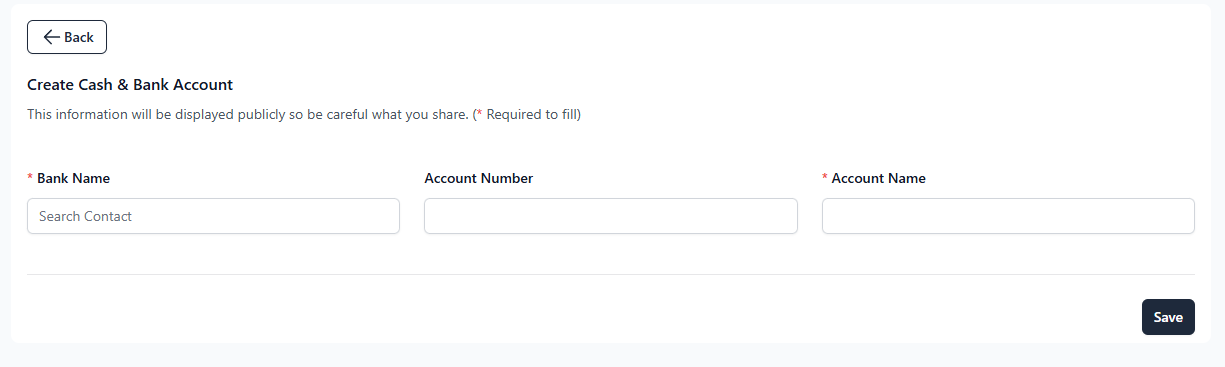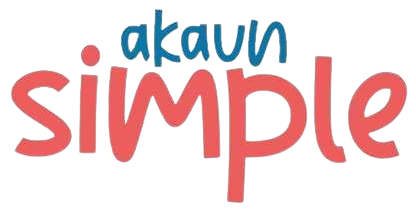To add a new account:
- Click the Add new button on the top-right
You will be redirected to a form with the following fields:
| Field | Description |
|---|---|
| Bank Name | Select or search the bank/cash name |
| Account Number | Enter the account number (optional for cash accounts) |
| Account Name | Enter the internal name for this account (e.g., “Maybank Main Account”) |
Click Save to add the new bank or cash account.